Si es su primera vez en ExitLag, simplemente regístrese, acceda a su cuenta de correo electrónico y confirme su registro.
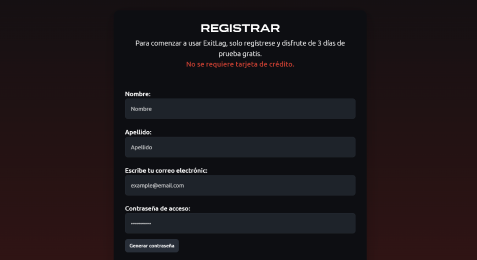
Navigate to our software download page. If you’ve previously signed up, just fill in your email and password and hit enter.

Pick your game of choice to have optimized through ExitLag! Scroll down to view all available games or type in the game’s title in the “Search” box, located on the top of the screen.
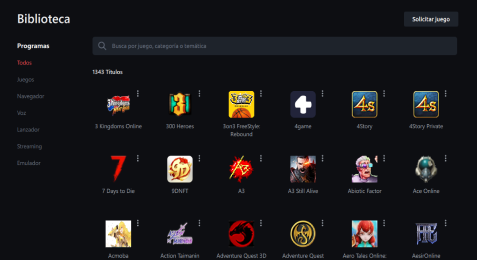
Once you’ve located the right game, click on it and then, on the “Choose a region or server” field, check the option “Automatic choice” and then select the region where the game server is hosted. Afterward, click on the red button “Apply Routes”.

Para terminar, salta al juego recién optimizado por ExitLag.
Ahora debería ver los datos de la aplicatión en el campo “CONECTADO”.
¡Ahora disfruta de la mejor experiencia con ExitLag ON!

Powered by WHMCompleteSolution
